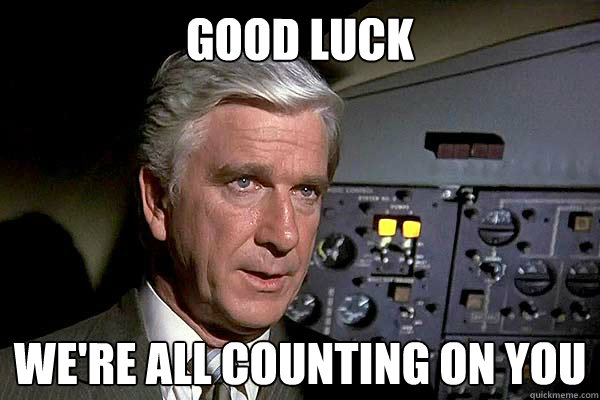Midterm Review¶
CSCI 1360E: Foundations for Informatics and Analytics
Material¶
- Anything in Lectures 1 through 10 are fair game!
- Anything in assignments 1 through 4 are fair game!
Topics¶
Data Science
- Definition
- Intrinsic interdisciplinarity
- "Greater Data Science"
Python Language
- Philosophy
- Compiled vs Interpreted
- Variables, literals, types, operators (arithmetic and comparative)
- Casting, typing system
- Syntax (role of whitespace)
Data Structures
- Collections (lists, sets, tuples, dictionaries)
- Iterators, generators, and list comprehensions
- Loops (
for,while), loop control (break,continue), and utility looping functions (zip,enumerate) - Variable unpacking
- Indexing and slicing
- Differences in indexing between collection types (tuples versus sets, lists versus dictionaries)
Conditionals
if/elif/elsestructure- Boolean algebra (stringing together multiple conditions with
orandand)
Exception handling
try/exceptstructure, and what goes in each block
Functions
- Defining functions
- Philosophy of a function
- Defining versus calling (invoking) a function
- Positional (required) versus default (optional) arguments
- Keyword arguments
- Functions that take any number of arguments
- Object references, and their behaviors in Python
NumPy
- Importing external libraries
- The NumPy
ndarray, its properties (.shape), and indexing - NumPy submodules
- Vectorized arithmetic in lieu of explicit loops
- NumPy array dimensions, or axes, and how they relate to the
.shapeproperty - Array broadcasting, uses and rules
- Fancy indexing with boolean and integer arrays
Midterm Logistics¶
- The format will be very close to that of JupyterHub assignments (there may or may not be autograders to help).
- It will be 90 minutes. Don't expect any flexibility in this time limit, so plan accordingly.
- You are NOT allowed to use internet resources or collaborate with your classmates (enforced by the honor system), but you ARE allowed to use lecture and assignment materials from this course, as well as terminals in the JupyterHub environment or on your local machine.
- I will be available on Slack for questions most of the day tomorrow, from 9am until about 3pm (then will be back online around 4pm until 5pm). Shoot me a direct message if you have a conceptual / technical question relating to the midterm, and I'll do my best to answer ASAP.
JupyterHub Logistics¶
- The midterm will be released on JupyterHub at 12:00am on Thursday, June 29.
- It will be collected at 12:00am on Friday, June 30. The release and collection will be done by automated scripts, so believe me when I say there won't be any flexibility on the parts of these mechanisms.
- Within that 24-hour window, you can start the midterm (by "Fetch"-ing it on JupyterHub) whenever you like.
- ONCE YOU FETCH THE MIDTERM, YOU WILL HAVE 90 MINUTES FROM THAT MOMENT TO SUBMIT THE COMPLETED MIDTERM BACK.
- Furthermore, it's up to you to keep track of that time. Look at your system clock when you click "Fetch", or use the timer app on your smartphone, to help you track your time use. Once the 90 minutes are up, the exam is considered late.
- In theory, this should allow you to take the midterm when it is most convenient for you. Obviously you should probably start no later than 10:30PM tomorrow, since any submissions after midnight on Friday will be considered late, even if you started at 11:58PM.
Tough Assignment Questions and Concepts¶
From A1¶
Do NOT hard-code answers!
For example, take the question on taking the square root of a number and converting it to a string:
number = 3.14159265359
Answering this is not simply taking what's in the autograder and copy-pasting it into your solution:
number = "1.7724538509055743"
The whole point is that your code should generalize to any possible input.
To that end, you want to perform the actual operations required: as stated in the directions, this involves taking the square root and converting the answer to a string:
number = 3.14159265359
number = number ** 0.5 # Raise to the 0.5, which means square root.
number = str(number) # Cast to a string.
With great looping power comes great looping responsibility.
The question that involved finding the first negative number in a list of numbers gave a lot of folks problems. By that, I mean folks combined simultaneous for and while loops, inadvertently creating more problems with some very difficult-to-follow program behavior.
Thing to remember: both loops can solve the same problems, but they lend themselves to different ones. So in almost all cases, you'll only need 1 of them to solve a given problem.
In this case: if you need to perform operations on every element of a list, for is your friend. If you need to do something repeatedly until some condition is satisfied, while is your operator. This question better fits the latter than the former.
def first_negative(numbers):
num = 0
index = 0
while numbers[index] > 0:
index += 1
num = numbers[index]
return num
first_negative([1, 2, 3, -1])
-1
first_negative([10, -10, -100, -50, -75, 10])
-10
From A2¶
zip() is an amazing mechanism for looping with MULTIPLE collections at once
There were very few students who deigned to use zip(); if you can learn how to use it, it will make your life considerably easier whenever you need to loop through multiple lists at the same time.
Take the question on computing magnitudes of 3D vectors.
def compute_3dmagnitudes(X, Y, Z):
magnitudes = []
### BEGIN SOLUTION
### END SOLUTION
return magnitudes
Since all three lists--X, Y, and Z--are the same length, you could run a for loop with an index through one of them, and use that index across all three. That would work just fine.
def compute_3dmagnitudes(X, Y, Z):
magnitudes = []
length = len(X)
for i in range(length):
# Pull out the corresponding (x, y, z) coordinates.
x = X[i]
y = Y[i]
z = Z[i]
### Do the magnitude computation ###
return magnitudes
...but it's very verbose, and can get a bit difficult to follow.
If, instead, you use zip, you don't need to worry about using range or computing the len of a list or even extracting the right x,y,z from each index:
def compute_3dmagnitudes(X, Y, Z):
magnitudes = []
for x, y, z in zip(X, Y, Z):
pass
### Do the magnitude computation ###
return magnitudes
Look how much cleaner that is!
The zip function is amazing. You can certainly get along without it, as shown in the previous slide, but it handles so much of that work for you, so I encourage you to practice using it.
Indentation in Python may be the most important rule of all.
I cannot overemphasize how important it is for your code indentation to be precise and exact.
Indentation dictates whether a line of code is part of an if statement or not, part of a for loop or not, part of a try block or not, even part of a function or not.
There were quite a few examples of code that was completely correct, but it wasn't indented properly--for example, it wasn't indented under a for loop, so the line was executed only once, after the for loop finished running.
From A3¶
if statements don't always need an else.
I saw this a lot:
def list_of_positive_indices(numbers):
indices = []
for index, element in enumerate(numbers):
if element > 0:
indices.append(index)
else:
pass # Why are we here? What is our purpose? Do we even exist?
return indices
if statements are adults; they can handle being short-staffed, as it were. If there's literally nothing to do in an else clause, you're perfectly able to omit it entirely:
def list_of_positive_indices(numbers):
indices = []
for index, element in enumerate(numbers):
if element > 0:
indices.append(index)
return indices
An actual example of reference versus value.
This was the bonus question from A3 about building a list-of-lists matrix.
Some of you had a very clever solution that technically worked, but would fail spectacularly the moment you actually tried to use the matrix built by the function.
In short: rather than construct a matrix of 0s one element at a time, the strategy was to pre-construct a row of 0s, and then use just 1 loop to append this pre-built list a certain number of times.
It was clever in that it avoided the need for nested loops, which are certainly difficult to write and understand under the best of circumstances! But you'd see some odd behavior if you tried to use the matrix that came out...
def make_matrix(rows, cols):
pre_built_row = []
# Build a single row that has <cols> 0s.
for j in range(cols):
pre_built_row.append(0)
# Now build a list of the rows.
matrix = []
for i in range(rows):
matrix.append(pre_built_row)
return matrix
m = make_matrix(3, 4)
print(m)
[[0, 0, 0, 0], [0, 0, 0, 0], [0, 0, 0, 0]]
Certainly looks ok--3 "rows" (i.e. lists), each with 4 0s in them. Why is this a problem?
Let's try changing one of the 0s to something else. Say, change the 0 in the upper left (position 0, 0) to a 99.
m[0][0] = 99
Now if we print this... what do you think we'll see?
print(m)
[[99, 0, 0, 0], [99, 0, 0, 0], [99, 0, 0, 0]]
cue The Thriller
This is a pass-by-reference problem. You've appended three references to the same object, so when you update one of them, you actually update them all.
The fix is to use a nested-for loop to create everything on-the-fly:
def make_matrix(rows, cols):
matrix = []
for i in range(rows):
matrix.append([]) # First, append an empty list for the new row.
for j in range(cols):
matrix[i].append(0) # Now grow that empty list.
return matrix
m = make_matrix(3, 4)
print(m)
[[0, 0, 0, 0], [0, 0, 0, 0], [0, 0, 0, 0]]
m[0][0] = 99
print(m)
[[99, 0, 0, 0], [0, 0, 0, 0], [0, 0, 0, 0]]
From A4¶
len(ndarray) versus ndarray.shape
For the question about checking that the lengths of two NumPy arrays were equal, a lot of people chose this route:
# Some test data
import numpy as np
x = np.random.random(10)
y = np.random.random(10)
len(x) == len(y)
True
which works, but only for one-dimensional arrays.
For anything other than 1-dimensional arrays, things get problematic:
x = np.random.random((5, 5)) # A 5x5 matrix
y = np.random.random((5, 10)) # A 5x10 matrix
len(x) == len(y)
True
These definitely are not equal in length. But that's because len doesn't measure length of matrices...it only measures the number of rows (i.e., the first axis--which in this case is 5 in both, hence it thinks they're equal).
You definitely want to get into the habit of using the .shape property of NumPy arrays:
x = np.random.random((5, 5)) # A 5x5 matrix
y = np.random.random((5, 10)) # A 5x10 matrix
x.shape == y.shape
False
We get the answer we expect.
Other Questions from the Google Hangouts Review Session¶
The Tale of Two for Loops
import numpy as np
# Generate a random list to work with as an example.
some_list = np.random.random(10).tolist()
print(some_list)
[0.6931832056888297, 0.6021857169653142, 0.03836475358595104, 0.3651604096030209, 0.2755364584885275, 0.30045938465583466, 0.47102308993526965, 0.8970256806073568, 0.15810029910258372, 0.21366871301862667]
1: Looping through elements
for element in some_list:
print(element)
0.6931832056888297 0.6021857169653142 0.03836475358595104 0.3651604096030209 0.2755364584885275 0.30045938465583466 0.47102308993526965 0.8970256806073568 0.15810029910258372 0.21366871301862667
2: Looping over indices of elements
list_length = len(some_list)
for index in range(list_length): # [0, 1, 2, 3, 4, 5, 6, 7, 8, 9]
element = some_list[index]
print(element)
0.6931832056888297 0.6021857169653142 0.03836475358595104 0.3651604096030209 0.2755364584885275 0.30045938465583466 0.47102308993526965 0.8970256806073568 0.15810029910258372 0.21366871301862667
In general:
- If you don't care about list order, or where you are in the list--use "loop by element"
- If ordering of elements MATTERS, or where you are in the list during a loop is important--use "loop by index"
Sliding windows for finding substrings in a longer string
From A4, Bonus Part A:
def count_substring(base_string, substring, case_insensitive = True):
count = 0
if case_insensitive == True:
base_string = base_string.lower()
#base_string = base_string.upper()
length = len(substring)
index = 0
while (index + length) < len(base_string):
# Sliding window.
substring_to_test = base_string[index : (index + length)]
if substring_to_test == substring:
count += 1
index += 1
return count
Normalization by any other name
This confused some folks, namely because "normalization" can mean a lot of different things. In particular, two different types of normalization were conflated:
1: Rescale vector elements so the vector's magnitude is 1
- NOT the same thing as having all the vector elements SUM to 1
2: Rescale vector elements so they all sum to 1
- What the Bonus, Part B in A4 was actually asking for (even though the autograder was terrible)
tl;dr These are both perfectly valid forms of normalization. It's just that the autograder was horrible. Here's what the spirit of the question was asking for:
numbers = [10, 20, 30, 40]
print(sum(numbers))
100
numbers = [10/100, 20/100, 30/100, 40/100]
# (0.1 + 0.2 + 0.3 + 0.4) = 1.0
print(sum(numbers))
1.0
import numpy as np
def normalize(something):
# Compute the normalizing constant
s = something.sum()
# Use vectorized programming (broadcasting) to normalize each element
# without the need for any loops
normalized = (something / s)
return normalized
This can then be condensed into the 3 lines required by the question:
import numpy as np # 1
def normalize(something): # 2
return something / something.sum() # 3
Good luck!¶